
NAPA USA FAQ
NAPA USA FAQ
Easy as heading to our website, (https://autoserve1.com/NAPA), hit “Enroll Now” and fill in your shop details and billing information and you are done! Once the billing process is complete our onboarding team will reach out by email to get you set up.

Our NAPA resource page is available 24/7 autoserve1.com/napa and during business hours (EST). Please call 1-866-270-4049 *1 to our dedicated NAPA line and leave us a message.
Yes, we have weekly live webinars. To register for a live demo, please visit our NAPA US homepage (Click Here) and choose the day that best fits your schedule. We also have pre-recorded webinars if you want to watch the video at any time.
Our top recommended devices are: Apple iPad 10.2 2019 (7th generation) or Samsung Galaxy Tab A 10.5 2018
Other compatible devices:
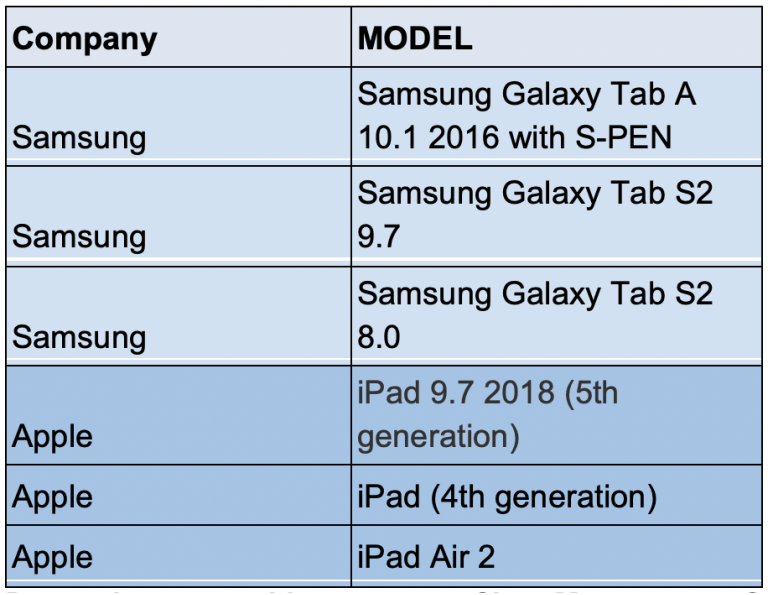
This is the number of texts a shop is able to send and receive per month.
Feel free to upgrade to DVI Plus ($58/mo), which includes additional texts and gives you access to MOTOR OE Scheduled Maintenance.
This gives busy shops better internal communications to boost efficiency and optimize workflow. We add three more tiles to your current setup: “Approvals”, “Parts” and “Work”.
Technicians and Service Advisors save time by seeing vehicle exact status of approvals and parts in stock or on order to optimize workflow in the front and back of the shop. If you have a larger shop and need more out of AutoServe1, try our DVI Premium ($108/mo) bundle.


Of course, take a look at this:

Unfortunately, we cannot import data from another digital vehicle inspection tool to our NAPA DVI tool.
Forever, or at least for as long as you’re an AutoServe1 customer, which ever comes first. You’ll be able to access previous customer digital vehicle inspection reports right from your tablet.
No, once you’ve selected a tier package you’ll be locked into that package for the remainder of your 12 month subscription. Once you have completed your initial 12 month subscription you may select a lower tier package.
Note: This does NOT apply to Add-ons.
WANT A MORE IN-DEPTH LOOK AT THE AUTOCARE DVI – REGISTERING FOR A LIVE WEBINAR


