During SEMA, we announced a new feature called “Review Sites”. We’re quite excited about this as it will help our customers achieve more, better online reviews. Not only did our customers want a customer review feature, but they wanted it to be simple for your customers.
Well now with AutoServe1 Site Reviews, your shop is just a few clicks away from generating 5-star reviews.
Take 4 minutes out of your busy day to read up on this brand new, highly sought after feature on our digital vehicle inspection software.
Customer Reviews Are Key To Success
In 2020 online reviews are crucial to becoming a successful shop that attracts new customers. Not only do shops want reviews, but they want and need 5-star reviews!
Just think about if you were in your customer’s shoes and you needed your vehicle worked on. Where would the first place you would go to for advice on local shops? Google right?
Well, you’re not alone. The numbers don’t lie.
Through research, we found that 86% of consumers read reviews for local businesses. This figure climbs to 95% for people 18-34! We also found that the majority of these people (57%) will only give a business a try if it has an average of 4 stars or more!
This may seem like a daunting task (getting tons of high-quality reviews) but it’s actually never been easier. Now with AutoServe1, a customer can provide positive feedback via their vehicle condition report-easily.
How does the Review Sites Feature work?

The Review Sites feature allows users (shops like yours) to set up a link for their customers to easily post reviews on popular review sites.
These sites include Google, Yelp, and Facebook. After the technician completes their inspection report, the service advisor will conduct the estimate and send the digital inspection report over to the customer.
Once the customer opens this report, and scrolls to the bottom they will see a small survey option. If they decide to click the survey, and state their experience was 5 stars, the customer will then be directed to a popup where they can select which review site they would like to support you on.
This is a fantastic way to generate tons of positive reviews for your shop. People believe with their eyes (not with their ears.)
When your customer gets their digital vehicle inspection full of photos, and videos explaining problem areas it’s no surprise it does wonders for customer trust.
Once you establish this trusting relationship with the digital report, asking for a review is just common sense. Now your customers can do this with our review feature as soon as they get their reports!
How does my shop set this up?
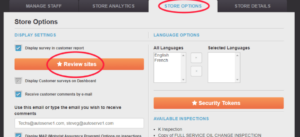
Only a store admin can set this feature up. This person is typically the shop owner or manager. To begin, the admin user will have to select the Admin Menu option from the top left.
Once in the admin menu, the user will have to navigate to the Store Options tab. Once this is done, the user will see the option to set up the Review Sites feature.
Next, make sure you select “Display survey in customer report” which is located right above the big orange Review Sites button.
Once you have selected this option, click the orange Review Sites button. Here you will be able to enter the links to your review sites in a matter of seconds. Watch the video below for a guided tutorial.
Frequently Asked Questions
1) Which social sites are supported?
A: At the present time, the customer can only submit a review to one site through our platform.
2) Which social sites are supported?
A: at present, Google, Facebook, and Yelp. Others can be added if desired, please contact us at help@autoserve1.com
3) When will the Consumer be asked if they want to submit a review?
A: Only if they rate their experience 5 stars in the digital vehicle inspection report.
4) Will customers who submit 4-star reviews be directed to review sites?
A: No, the customer will only be directed to the review sites if they select the 5-star review option. This increases your average to 5 stars!
5) Is there any other way my customers can see the link to the Review sites?
A: No, not at the moment.
6) Can the customer submit a review later if they dismiss the form?
A: No, not at the moment. They just get one shot at it. This makes the customer make a fast decision based on their good experience, thus driving more reviews.
7) Can anyone at my shop set this feature up?
A: No, only a store admin can do this.